Amigurumi Troubleshooter
Having trouble with a PlanetJune pattern (or another amigurumi pattern)? Check this Amigurumi Troubleshooter to find the tutorials that will solve your problem!
Note: This Troubleshooter will assist you with crochet techniques if you’re following an amigurumi pattern and you’re not getting the expected result. For questions about PlanetJune, please see the PlanetJune FAQ.
How to Use This Troubleshooter
Find your problem from the list below. For each problem, I list the most common mistakes that can lead to that problem, together with my tips or a link to my tutorial that explains how to fix the mistake.
Troubleshooter Categories
- My piece is the wrong shape
- My stitches look wrong
- There are big gaps between my stitches
- My pieces all have a hole in the middle
- My colour changes look wrong (messy, in the wrong place)
- My decreases look bad (gappy, lumpy, uneven)
- How can I tell if I’ve made the right number of stitches?
- Why don’t I have the right number of stitches in this round?
Troubleshooter Solutions
- You may be working in the wrong loop(s) of each stitch – unless a pattern specifies otherwise, you should always work into both loops of the stitch below. See tutorial: Front Loops, Back Loops, Both Loops.
- As you work amigurumi in a continuous spiral, there’s no seam to provide a visual cue to the position of the end of each round, so it’s easy to lose your place and make too many or too few stitches in a round. Use a stitch marker to mark the beginning of each round. Move the marker up each time you start a new round. If you reach the end of the round before you get back around to the marker, or overshoot the marker, you know you’ve made a mistake in that round. See tutorial: How to Use Stitch Markers in Amigurumi.
- Your piece may be inside out. See tutorial: Which is the ‘Right’ Side?
- You may be working in the wrong loop(s) of each stitch – unless a pattern specifies otherwise, you should always work into both loops of the stitch below. See tutorial: Front Loops, Back Loops, Both Loops.
- You may be wrapping the yarn over the hook in the wrong direction. See tutorial: Yarn Over vs Yarn Under.
There are big gaps between my stitches
- You may be using a crochet hook that’s too large for the yarn you’re using; for amigurumi, you should use a hook several sizes smaller than the size recommended on the yarn’s ball band. See tutorial: Stitch Tension in Amigurumi.
- You may be working in the wrong loop(s) of each stitch – unless a pattern specifies otherwise, you should always work into both loops of the stitch below. (Crocheting in back loops only will always leave larger gaps between your stitches.) See tutorial: Front Loops, Back Loops, Both Loops.
My pieces all have a hole in the middle
- The magic ring (also known as an adjustable ring) is an essential technique for crocheting in the round when you want to avoid a hole in the middle of your pieces. See tutorial: Magic Ring.
My colour changes look wrong (messy, in the wrong place)
- To change colour correctly, you must always change colour in the last loop of the stitch before the colour change. See tutorial: Changing Colour.
- If you don’t properly manage both yarns when changing colour, you can end up with the wrong colour showing through in places, messy stitches at the colour change points, or distorted fabric. See tutorial: Changing Colour: Managing the Yarns.
- Your piece may be inside out. See tutorial: Which is the ‘Right’ Side?
- PlanetJune amigurumi patterns are designed to be worked in a continuous spiral. This means you shouldn’t join with a slip stitch at the end of each round, or chain to begin the next round, or turn your work between rounds. When you have completed the final stitch of a round, the first stitch of your next round is worked immediately into the top of the first stitch of the previous round, forming one long continuous spiral of stitches with no seam.
- As there is no seam to provide a visual cue to the position of the end of each round, it’s easy to lose your place and make too many or too few stitches in a round. Use a stitch marker to mark the beginning of each round. Move the marker up each time you start a new round. If you reach the end of the round before you get back around to the marker, or overshoot the marker, you know you’ve made a mistake in that round. See tutorial: How to Use Stitch Markers in Amigurumi.
My decreases look bad (gappy, lumpy, uneven)
- To prevent the gap or bump of a standard decrease, use an invisible decrease (invdec) in place of every sc2tog in a pattern. See tutorial: Invisible Decrease.
- If you’re already using the invisible decrease but your decreases look highly visible (each decrease leaves a pair of visible horizontal bars on your work), you’re working inside-out. See tutorial: Which is the ‘Right’ Side?
- If you’re already using the invisible decrease, and not working inside-out, but your decreases still look a little gappy, I can help with that too! See Tutorial: Perfect your Invisible Decreases.
How can I tell if I’ve made the right number of stitches?
- As you work amigurumi in a continuous spiral, there’s no seam to provide a visual cue to the position of the end of each round, so it’s easy to lose your place and make too many or too few stitches in a round. Use a stitch marker to mark the beginning of each round. Move the marker up each time you start a new round. If you reach the end of the round before you get back around to the marker, or overshoot the marker, you know you’ve made a mistake in that round. See tutorial: How to Use Stitch Markers in Amigurumi.
- To count your stitches, count every ‘V’ around the top edge of your work. (Note: The loop on your hook is called the working loop and you should never include that in your stitch count.) Compare this with the stitch count given at the end of each round. If the two are different, you know you’ve made a mistake in that round.
Why don’t I have the right number of stitches in this round?
There are two main reasons for this (assuming the pattern doesn’t have an error!): either you miscounted your stitches as you crocheted, or you misread the pattern.
- If you re-crochet the round without distractions and it all works out, you probably miscounted your stitches last time, e.g. you counted to 18 while you were crocheting last time, but you’d actually already crocheted 20 stitches.
- If it still isn’t working out, you may have misread or misunderstood the pattern. Read over that round of the pattern carefully and try to see if there’s anywhere that may have tripped you up:
- Are there any repeated instructions? Are you reading and following the repeats correctly?
- Did you scan the round too quickly and your eyes tricked you, e.g. misreading “2 sc in next 2 st” as “2 sc in next st”?
- Did you check that your stitch count was correct at the end of the previous round? Perhaps the mistake was there instead. (See ‘How can I tell if I’ve made the right number of stitches?’, above, for instructions.)
(If you’re having problems with a round in a PlanetJune pattern, please feel free to email me with the pattern name, which piece of it you’re currently making, which round you’re struggling with, and how many stitches too many or too few you’re ending up with, and I’ll be happy to help you figure out what’s going wrong!)
Further Assistance
If this Troubleshooter includes your problem, it’s very likely that you can solve it by watching/reading the suggested tutorials linked above.
If this Troubleshooter doesn’t cover your amigurumi problem, please do let me know – I’ll update this page with further FAQs as they are asked, so you’ll be helping me to create a more comprehensive resource 🙂
You can also email me directly for further assistance with any PlanetJune pattern, but do let me know you’ve already followed the tutorials here so I know not to direct you back to this page! Please send me a photo of your work (if possible) together with a description of what’s going wrong, to help me diagnose what your problem may be.
Please note: I can’t offer personal help with general crochet questions, or questions about patterns from other designers. If your question doesn’t relate to a PlanetJune pattern or tutorial, I suggest you approach the pattern designer for help, or try asking in an appropriate crochet-themed group on Ravelry.
Loved this tutorial? I have so many more amigurumi tips and tricks to share with you!
Boost your amigurumi skills with my latest book, The Essential Guide to Amigurumi, your comprehensive guide to amigurumi techniques and tips.
Do you find my tutorials helpful? If so, please consider making a contribution towards my time so I can continue to create clear and concise tutorials for you:
Thank you so much for your support! Now click below for loads more crochet video and photo tutorials (and do let me know what else you’d like me to cover in future tutorials…)





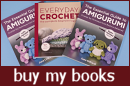






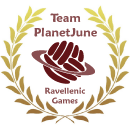
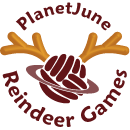



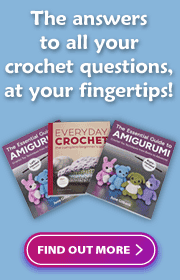
Hannah Costa said
Hello June.
I bought your Tortoise right-handed version pattern but I’m having a hard time with joining head and legs. I really can’t figure out how to join them.I really don’t undernderstandstant what position I should place the legs in order to attach them to the head.
I would appreciate your help.
Thank you
Hannah
June said
Hi Hannah, the markers you place in Rnd 12 of each leg mark the positions of the first stitch on each leg that you’ll join to the head piece, and you’ll join them to the head at the points specified in Rnd 14 (Figures 2-3 on p4 explain exactly how that works). If you need further assistance, all PlanetJune pattern licences include full support from me by email, so please feel free to email me (june@planetjune.com) with your questions and a clear, close-up photo of your work so far (if that’ll help me to see where you’re getting stuck) and I’d be happy to help you figure it out 🙂
Jessa said
I am new to crocheting and I am having a lot of trouble with getting past the first 6 rounds of a basic ball (started with a 6 stitch magic ring).
I am working on counting my stitches better and using markers. However one thing I don’t quite get is where a round begins and ends.
Does the last stitch of the round end on the last stitch of the previous or the first stitch of the previous?
In that same vein, does the first stitch of the new round start on the first stitch of the last round or the last stitch of the last round?
It’s been hard to wrap my brain around.
June said
The first stitch always goes into the first stitch of the previous round; the last stitch always goes into the last stitch of the previous round. See my using stitch markers tutorial to watch it in action!
mari said
Hi
I was hiding the thread inside a toy and l lost my sewing needle, how will I be able to retrieve my sewing needle?
June said
Oh dear! If you squish the toy around you should be able to feel where the needle is. Grab the needle through the toy and hold it still while you squash the rest of the toy back towards the needle tip from either side. You may need to squash the toy quite a lot, but when you see the tip of the needle protruding from the toy you can grab it and pull it all the way out.
Samantha Beale said
hello. i have searched everywhere on the internet and cant find answers so i hope you can help. anytime i crochet using bulky ir plush yarn my magic circle and firat 2 or 3 lines seems to bulge rather then staying flat. i do not have this problem with regular. so my amigurumi animals heads look like a cone rather than a sphere. please help
June said
Choosing the appropriate hook size to work with your yarn is a key factor – please see my article on Scaling Amigurumi to see if that helps 🙂
Miranda said
June I just wanted to say thank you from the bottom of my newbie crocheting heart! Your informationals are sooo helpful!
Grath said
Hi! I’m trying to make a sphere, following the instructions and all, but it looks more like a cylinder instead? Is this normal before stuffing or have i completely screwed up?
June said
As I assume it’s not a PlanetJune pattern (I don’t have a sphere pattern) I can’t give you pattern-specific advice, so I’d suggest you just complete it and see if it all works out! If it still looks wrong, check ‘My piece is the wrong shape’ above for the probable reasons.
(It could also be the pattern that’s at fault: not all patterns you find online are well-shaped or error-free. If you follow my advice above and it still looks wrong when you’ve completed your piece, check ravelry.com to see if other people have successfully completed the same pattern. If the other projects also look malformed, the pattern is probably at fault.)
Chris Thomson said
Hi June.
I’ve been crocheting for quite a while now and have been asked to make a penguin. I purchased your Emperor Family pattern. But despite having made some complicated items found this troublesome. When changing colours I used your method but carried the colour change along. As you can imagine black showed through the white. I then noticed in your tips to knot ends, does this mean cutting yarn and rejoicing every time? I am sorry if I am being particularly thick but haven’t come across this before.
Love your website and tutorials, I’ve learnt a lot and am considering purchasing your books. Thank you.
June said
Hi Chris, please see www.planetjune.com/managingcolours for my advice on this 🙂
Stephanie said
Dear June, I just absolutely love your website. The tutorials have been immensely helpful!!
While working in spiral, I’ve noticed the first stitch of each round drifts a bit to the right.
When shaping the body of an amigurumi, on decreasing I find that I’m somehow losing the total number of stitches at the top of the round.
For example, let’s say I have 72 stitches in a round. Pattern says to decrease 6 times over the round for total of 66 stitches. My 66th stitch is several stitches beyond my stitch marker at the beginning of the round.
After 2 more rounds of decrease, I am supposed to have 54 stitches left – instead I have say 45 stitches left at the top
I then have to readjust the pattern so that the top of the body still has 24 stitches to match with the head.
Is this normal because I’m working in spiral?
Thanks in advance!!!
Stephanie
June said
Stephanie, any time you work in the round without turning (whether you work in a spiral or join your rounds), the stitches will bias – this is part of the nature of amigurumi, so you’re not doing anything wrong there. As for your decreasing, you must be doing something wrong if you’re losing more than 1 stitch per decrease – please see my invdec tutorial for a refresher on how to decrease correctly in amigurumi.